the touchbar shuts off (only the video) some time after login and a full power cycle seems to restore the functionality.
so, the first step, before even attempting to open the machine was finding the schematics, as always badcaps had them, sadly to look at the boardview at the time of writing you need to compile a fork of openboardview
the first thing I noticed looking at them was that the only voltage to not be shared between the screen and touchbar was 3.3v and interestingly the 3.3v rail was only present on the screen side. at this point I was 99% sure the issue was that this rail was dropping voltage over time and eventually the screen wouldn't be able to operate anymore.
my first idea was to just feed 3.3v from PP3v3_S2 and call it good enough, after verifying it worked I removed the old LDO as it didn't look healthy and the last thing I want is for it to short while carrying the machine.
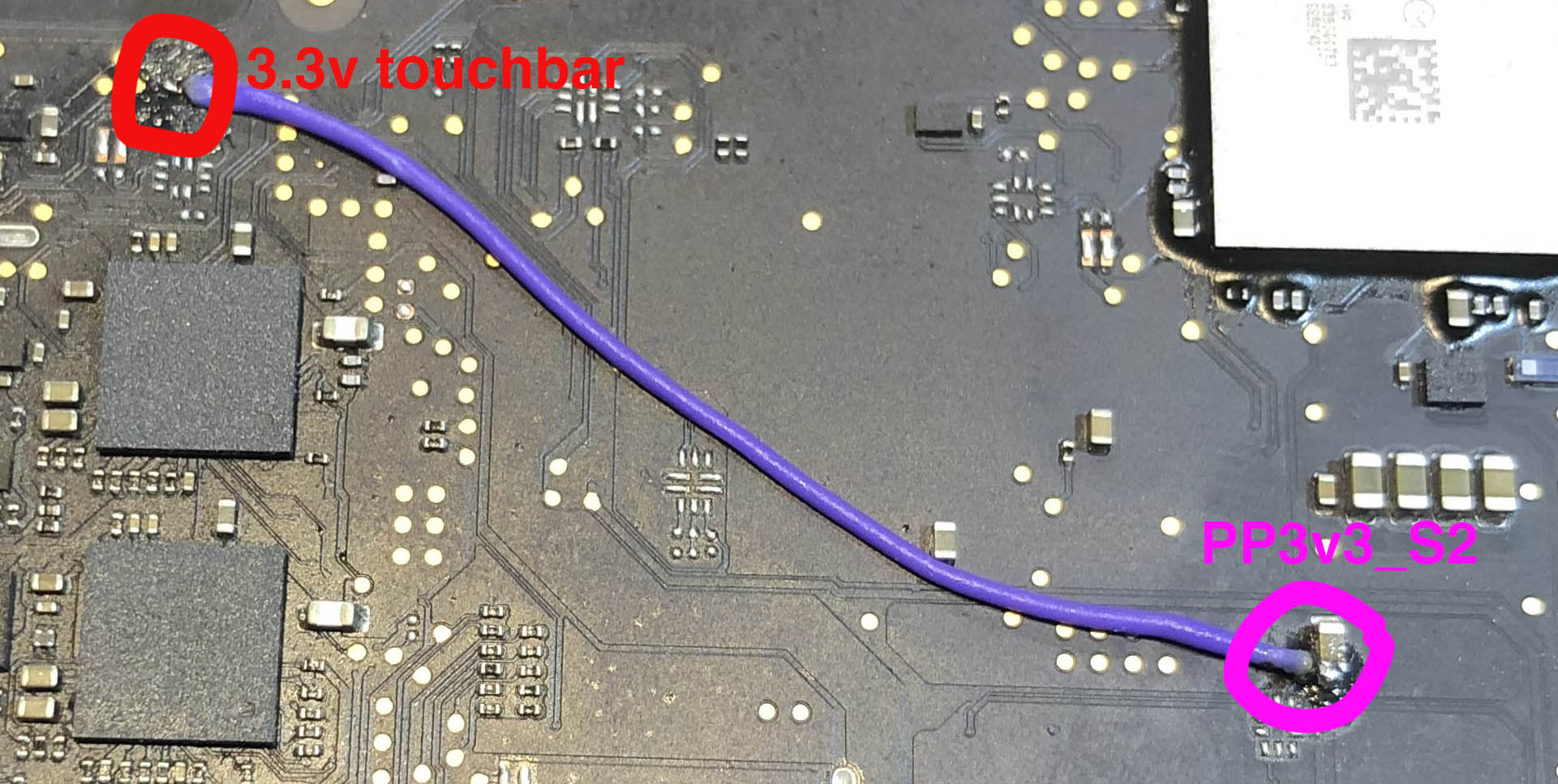
sadly, after testing it out a bit the original fix still had some issues, the 3.3v rail is a switching one and there's tons of other stuff connected to it which means at random the touchbar started dropping out again (after hours from power on not minutes), suspension started crashing and audio started having issues.
this isn't exactly surprising, apple had separate rails for a reason and I kind of expected this being an issue and prepared a plan b.
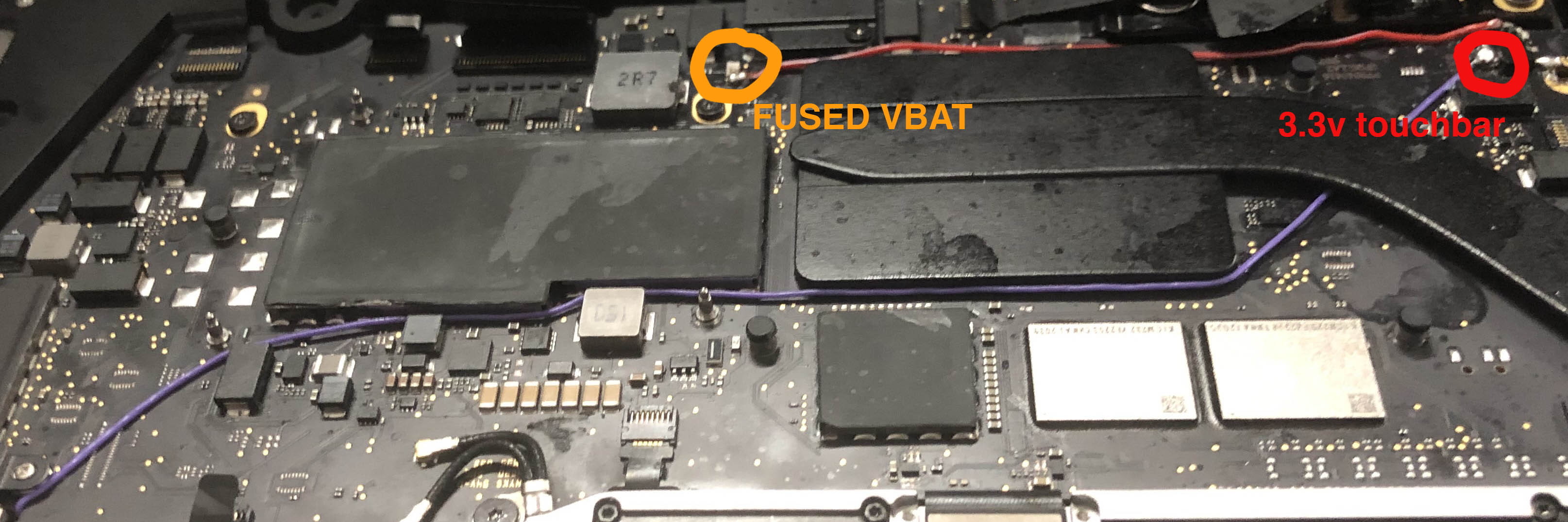
so, what do we do if we have a touchbar which consumes very little power at 3.3v that needs clean power? well the simplest solution is taking a 3.3v linear regulator, leeching off of some major rail that is clean and getting 3.3v that way. easy right? wrong!
near the original LDO there isn't exactly much space and the only source of power I would use for this is the battery power, which while at first sounds dumb, it actually does kind of make sense once you understand that the power consumption of the touchbar really is low and it's even lower once it is off, so low in fact it's hard to measure.
while trying to figure out why the touchbar still shuts off I began working on a different issue I aka the microphone doesn't work.
this one was actually surprisingly easy, easy enough that I am honestly disappointed I didn't notice it before. turns out the power pin of the microphone power (yes, it's an array therefore it needs power and outputs digital signal) burned out from the liquid damage.
I had this kind of fault before and the solution was always simple, scrape the isolation on the flex and solder a wire to it, which is what I did and it worked great.
after a while, specifically after the Ventura update, I started having weird sensor issues and my high performance cores started not triggering under any software load on macOS but ran just fine under linux. the solution for this was also quite simple, looking at the sensors themselves the 12v rail was reading 0v and a simple jumper from the rail fuse to the sense pin was enough to fix the sensor reading.
after absolute ages I had my final set of crashes after multiple days of uptime and what ended up fixing those was unsurprisingly also replacing the 1.8v LDO. I can't say it wasn't expected as it was next to the 3.3v one that we already knew was faulty.


here's your navigation buttons, as much as I find them silly.
Blog Index Main Page